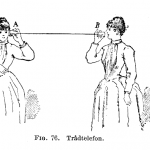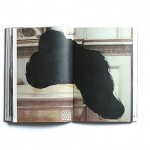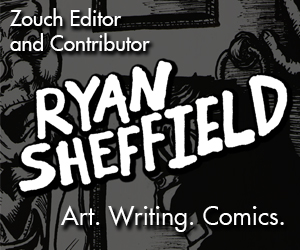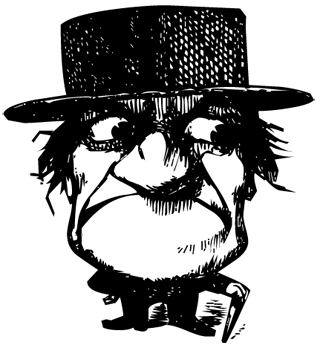Review: FLIPCAM
ReviewsAs part of our kickass FLIPCAM Giveaway, the good folks at FLIP provided me with a FLIP HD camera to try out. I took it downtown with me one day to see what it was capable of.
Here are some of the clips I captured with the camera:
Now, I’m no video guru, so all of the clips that you saw there were taken directly from the FLIP and pasted together using Windows Movie Maker.
And therein lies the best thing I can say about the FLIP: for the amateur user, the user who seeks simplicity, this camera is great. I opened the box and started using it without even reading the instructions. It was that intuitive.

The user navigates through the camera’s functions using a familiar navigation/menu button array on the back, with a power button on the side. Accessing the “flip” USB plug on the side was equally intuitive, and my machine had no trouble recognizing the device without installing any extra software. It was simply a matter of dragging and dropping files once it was connected.
I have to admit, I was a bit skeptical when I first heard about the FLIP camera. I thought that it would be a nuisance to carry a dedicated video camera when I already had a decent camera on my smartphone. But the simplicity of the FLIP cam proved me wrong; whereas with my smartphone, I need to navigate through a bunch of menus and wait for the camera to come online, with the FLIP, I could just pull it out of my pocket, hit power (the power-on time is impressive), and start recording. The camera also does well with starts/stops in rapid succession.

The only sub-optimal feature I found was the camera’s screen resolution, but in keeping with this device’s marketing as a camcorder, I can see how this screen can be viewed as more of a viewfinder than a full-blown display screen– as the captured video, once transferred to the computer, was of much better quality than the on-device screen had me expect.
While I wouldn’t call it a problem, I should point out to potential FLIP users that the first time you play back video on the device, you might be surprised– the default playback volume is a bit jarring, so if you’re displaying anything embarrassing, wait until you’re out of a crowd!
While the FLIP Cam lacks optical zoom, it does feature a slight digital zoom option that can be accessed easily using the rear navigation buttons.
Perhaps one of the best features of the camera is that it looks so much like a cellphone, it goes largely unnoticed. So for the student filmmaker or the amateur “man on the street” reporter, it could provide a level of comfort to those nearby by avoiding the intimidation factor that a traditional camera may have (when I was shooting the video clips from the embedded video, for example, I was holding the camera in plain view, but didn’t get a lot of head turning).
The FLIP Cam is a great little camera to keep tucked in your pocket, just to be sure you never miss capturing a YouTube moment while it’s still going down.